Why I Created This Blog
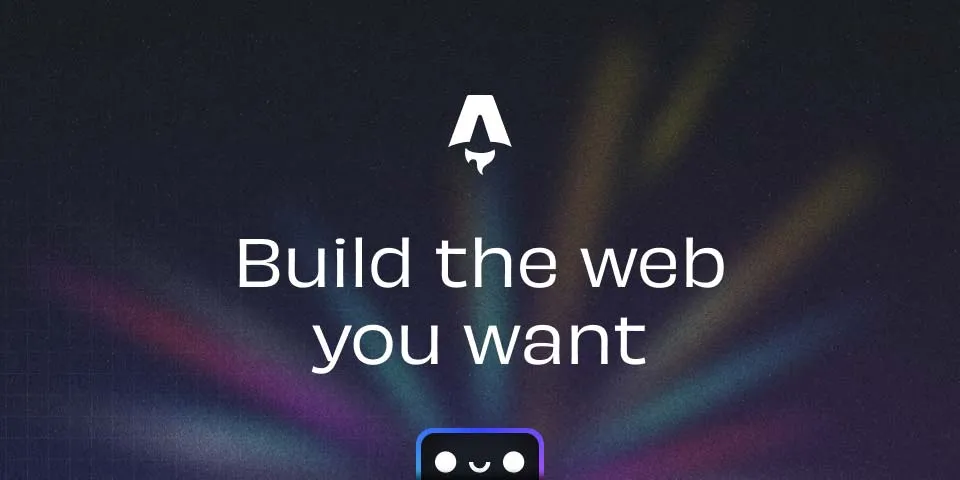
Why I Created This Blog
The Motivation
I’ve always encountered interesting technical challenges in my day-to-day work as a software developer. Solutions to these problems often require piecing together information from various sources, experimenting with different approaches, and learning through trial and error. The knowledge gained through these experiences is valuable, but unless documented, it tends to fade with time.
That’s why I decided to create this blog—a place to:
- Document solutions to problems I’ve faced
- Share knowledge with the broader tech community
- Create a personal knowledge base that I can refer back to
- Connect with other developers facing similar challenges
The blog will primarily focus on computer science, software architecture, web development, and related technical topics. By making these insights public, I hope to save others time and effort when they encounter similar issues.
How This Blog Was Built
This blog is built with Astro, a modern static site generator that offers several advantages for content-focused websites:
- Performance-first architecture: Astro sends minimal JavaScript to the browser by default
- Component Islands: Interactive components are hydrated only when needed
- Framework-agnostic: Works with React, Vue, Svelte, or vanilla JavaScript
- Content Collections: First-class support for Markdown and MDX content
The technology stack includes Astro, React for interactive components, MDX for rich content, TypeScript for type safety, and GitHub Pages for free hosting with automated CI/CD through GitHub Actions.
The Benefits of Open Source Blogging
One of the most compelling advantages of this setup is that it’s completely free to host and deploy. The entire blog runs with zero monthly costs while still providing a fast, reliable experience for readers:
- GitHub Pages: Free hosting for static sites
- GitHub Actions: Free CI/CD for automated deployments
- No infrastructure costs: Static site means no database or server expenses
By making the blog open source, others can learn from the implementation, the community can contribute improvements, and it builds trust through transparency. You can find the full source code on GitHub, including all components, configurations, and content.
Conclusion
Creating this blog has been both a practical solution to document my technical experiences and an enjoyable exercise in modern web development. By leveraging Astro and GitHub Pages, I’ve built a platform that’s fast, performant, and completely free to maintain.
Whether you’re here to learn about a specific technical topic or curious about building your own blog, I hope you find something valuable. Feel free to explore the code on GitHub and reach out if you have questions.
Happy coding!
Comments